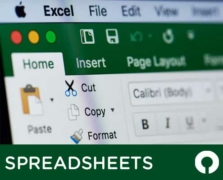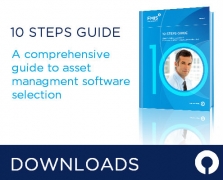Assets in Wonderland: An Integrated Asset Management Story

What every asset manager should learn from Alice
“Begin at the beginning and go on til the end: then stop” Lewis Carroll, Alice in Wonderland
Lewis Carroll’s Alice in Wonderland may seem like a strange place to draw lessons on the best practice of integrated asset management. In truth there are plenty of industry leading companies who could save a lot of time and money by taking a closer look at the crazy world in which Alice finds herself.
Down the rabbit hole
Alice arrives in wonderland by falling down a seemingly never-ending rabbit hole. In practice the same is true of many of our assets. They end up falling down a big black hole somewhere between purchasing and payment; they just disappear. Imagine hiring an employee and paying the monthly salary cost, but never bothering to check if that employee showed up for work. The birth of vast HR programmes and systems is evidence of a responsible attitude to managing employees as valuable assets to the company, so why are fixed assets or equipment any different?
Physical assets need to be managed and supported by intelligent specialist systems in the same way as human resources. A business does not have separate HR systems for each department, but rather one holistic system. In contrast, most companies have little idea of how to implement a holistic asset management system and rely instead on a mix of stand-alone systems which do not talk to each other.
The Mad Hatter’s register
Finance departments will often point to the fixed asset register as a defence, after all it has a list of fixed assets and probably some information about them. A bit like the dormouse at the Mad Hatter’s tea party, who is only vaguely aware of what is happening around him, it is all too easy to get a false sense of security from what is in practice just a list. All too often it isn’t until the auditors start digging that it becomes clear just how out of date and inadequate this list actually is.
What is needed is a way of linking the fixed asset record to the physical asset. Much like joining an employee in HR to a payroll or time and attendance record. It isn’t that the information is not available, but more that it is held tightly by each department, well away from where it is needed. Capital Planners, Finance, IT, Operations, Maintenance, Logistics and Facility Managers are all a rich source of up-to-date information on what is really going on, they just don’t interact often enough, if at all.

A single view of value
Knowing where an item is and what has happened to it is not the only ‘truth’ that a business wants to know about its equipment, stock or assets. Lewis’ Queen of Hearts claimed to have “believed as many as six impossible things before breakfast”, and getting an accurate picture of an asset’s value can be the same. Every department has part of the picture, but not the full one. An item’s real value may be composed of its purchase price, maintenance history, utilisation and lease information, all of which may be collected partly or fully by different people at different times.
Every asset needs a global ID before you can start to get a full picture. It is essential that all equipment or asset items are goods receipted correctly against this ID. All items should be registered with a single asset management system and then passed through to the correct departmental in-tray for additional coding. Begin recording and building a global integrated view at the beginning and then go on til the end: then stop.
Be clear about why
Building a singular view of your company’s assets can be a daunting task. By definition, it requires buy-in from all stakeholders in the business, most of whom will have a deeply ingrained “way of doing things”. You’d be forgiven for echoing Alice’s sentiment that “I don’t want to go among mad people”. Fractured reporting and management is usually an organic problem, it starts from the bottom and moves up. Like any similar problem, it requires strong leadership and clear mandate from senior management to overcome it.
The bigger picture
What organisation does not have an HR Director or Manager? Very few of any real size or complexity. So why not have an Asset Resource Director or Manager? Regardless of the historic valuation, write-off or type of funding, every asset rich business should have an asset resource management function. This function in turn should be built around a core asset resource management system with specialist linked systems covering every aspect of the life-cycle of an asset.
So to begin at the beginning we need the processes, culture and people to avoid the rabbit hole. A Global Asset Manager charged with ensuring correct and efficient protocols is needed for maximising the return on investment of all physical or virtual assets.
Without this beginning the lack of asset management will be “curiouser and curiouser!”