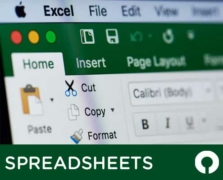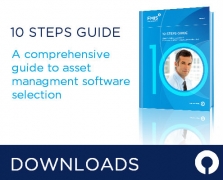Fixed asset management software guide
10 steps to follow and 10 questions you need to ask


Choosing the right fixed asset management and tracking software for your business can be a complicated process, so we have put together the 10 Steps Asset Management Software Guide to help guide you it. The number of different solutions and providers can make finding the right option pretty difficult if you are not sure what you need. Over 25 years’ experience in providing a range of leading asset management software and solutions have highlighted the importance of asking the right questions before you start. Now we have condensed all these into one comprehensive guide. We’ll cover the 10 simple steps to take and the 10 tough questions you need to ask when choosing asset management software.
10 simple steps
Changing any system can be daunting, particularly when it needs to be closely integrated with other existing systems. Our experience is that breaking down the process into a number of steps makes the transition manageable, far more likely to go smoothly and easier to schedule. These 10 steps will help ensure that you have considered not only the immediate issues, but that your ultimate asset management system meets the long term needs of your business.
- Step 1 Understand the need
- Step 2 Pick a partner not a product
- Step 3 Map the asset life cycle
- Step 4 Decide how to code your assets
- Step 5 Select an asset management system
- Step 6 Integrate related systems
- Step 7 Decide how best to use barcoding
- Step 8 Audit and reconcile
- Step 9 Implement with care and assistance
- Step 10 Maintain, maintain, maintain!
10 Tough questions
A good salesman can make almost any product look like a great option in a quick one off demo, but making the right long term decision when choosing asset management software means asking the tough questions that aren’t always answered in the brochure. If the product is really up to the task, the provider won’t mind going through these 10 tough questions:
- Q1 How easy is it to use and how easy is it to maintain?
- Q2 Are all depreciation methods supported – for every country, legal entity and requirement?
- Q3 Is the system multi-company, multi-currency and multi-book?
- Q4 Can the system be tuned to reflect my own specific requirements?
- Q5 Are reporting and enquiry facilities comprehensive, flexible and easy to use?
- Q6 Can the system handle real-life mistakes and problems?
- Q7 Will it work with my existing systems and be accessible from any location?
- Q8 Does the system cover each and every aspect of asset management?
- Q9 Can the system be used for budgeting and forecasting?
- Q10 How exactly does month end work?

For more information on asset management software or FMIS’ range of products, please see our product pages or contact one of the team directly at sales@fmis.co.uk or on +44 (0) 1227 773003.
†Your privacy is important to us, we will not pass your data outside of the business.