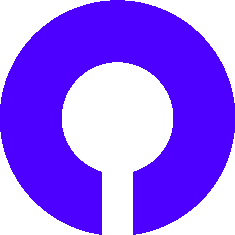
Capital Projects Control Software
Whilst spreadsheets provide a good working tool for budgeting and capital planning, any agreed figures need to be loaded and controlled in a central and accessible system. The Capital Projects module provides flexible tools to allow you to maintain version control over your overall forecast and drill down into individual capital projects. All of your capital requisition, quotation, purchase orders, receipt and vendor invoice accounting is supported giving you immediate visibility of budget vs commitment vs spend. Projects can be capitalised and posted through to Fixed Assets.
Capital budget and work schedules
Once all of your budgets have been worked out you can load them all into a global budgeting layer. You can have as many of these as you like and they are version controlled. A final layer, or blend will be released into production. This will be used to generate the agreed work schedule detailing individual authorised capital projects.
Capital project
For each capital project a project manager can divide the overall budget into any number of categories or levels of expenditure. All subsequent commitment, receipt and spend transactions will be coded to this structure. At any level you may peg the expenditure to an asset category in fixed assets. This will be used as the pivot for any subsequent capitalisation. Once a capital project has been activated you will have full visibility over the course of the project life for budget vs commitment vs receipt vs spend.
Purchase orders
Whilst you may have your own purchase ordering system, many customers use the FMIS Purchase Order Processing system for capital items. This allows for a far better real time control over the commitments made on capital projects. The system supports the concept of a product design phase, and a quotation stage where any potential purchase is sent out to a number of possible vendors. A purchase order will be coded to the correct project level.
Receipting
The system allows you to add many different attributes required for collation when you require a confirmed receipt of a goods or service. Tracking sub-contracted build is also supported by the system.
Invoice matching
If you do use the full purchasing facility then you will want a good invoice matching facility to allow you to automate the accounts payable batch for your finance system. Once invoices have been matched they are instantly visible to the capital projects manager. Any variances are subject to in built workflow and exception handling.
Alerting
With the full capital process automation your capital projects manager’s time will now be focused on exception management using quick drill downs into any potential problem area.
Capitalisation
At any time you can capitalise the accumulated spend on your project. A fixed asset record is created initially, then late invoices, additional spend, or additional capitalisations are handled neatly by the FMIS Fixed Assets coding structure.
FAQ
What is FMIS Capital Projects Control Software?
FMIS Capital Projects Control Software is a solution designed to provide organisations with complete control over the financial and operational aspects of capital projects. It helps manage budgets, track expenditures, and streamline processes from project initiation to completion.
Can the software handle multiple projects simultaneously?
Yes, FMIS Capital Projects Control Software allows users to manage multiple projects at the same time, providing detailed tracking of budgets, commitments, and expenditures for each.
How does the software help with budgeting and work schedules?
The software enables users to load budgets into a global budgeting layer with version control and create work schedules for individual projects. This ensures precise tracking of financial performance at all project levels.
Does the software integrate with other FMIS solutions?
Yes, FMIS Capital Projects Control Software integrates seamlessly with FMIS Fixed Assets and other FMIS solutions, ensuring efficient management of capitalised assets and related expenditures.
What is a Fixed Asset?
A fixed asset is a tangible or intangible resource owned by a company and used in its operations to generate value over a long-term period. Examples include property, plant, equipment, vehicles, and IT hardware. These assets are not intended for immediate resale but are instead essential for day-to-day business activities.
Is training provided for the users?
Yes, FMIS offers training to enable your team can use the system effectively, maximising its value.
How does FMIS ensure data security within the system?
FMIS follows industry best practices for data security, including encryption, role-based access control, and secure system integrations.
How much does FMIS Software cost?
Pricing depends on factors like the number of users, required modules, and deployment method. Contact us to discuss your needs and request a personalised quote using our contact form.

